Feb
12
2015
Today’s checklist is based on several years of experience dealing with PPT slides, from being on the receiving end of PowerPoints made and delivered by teachers and other students on a near-daily basis as part of my Master in Management program to building, delivering and receiving feedback for my own slide decks, at school and at work.
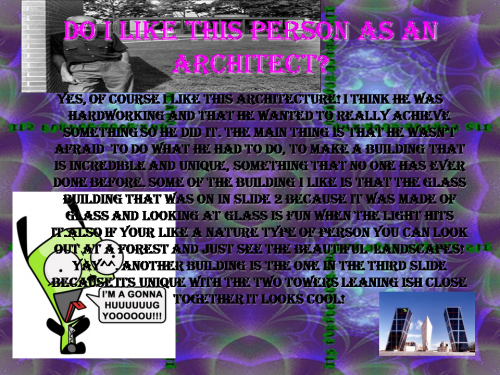
Possibly the best slide ever, I wish I were the one who made it.
These tips are aimed at a very particular type of PowerPoint presentation, which strikes me as the most interesting one for both the lecturer(s) and the audience: presentations composed of slides that actually have content on them. This is in opposition to marketing-oriented presentations with HD pics and 6 words top per slide.
Self-supporting presentations are inherently very challenging to create and deliver in a manner that is both engaging and useful to the audience. The first reason is that you have to make a real effort in the way you organize and display all the information, to prevent overload. The second reason is that when you need to go over the deck orally, you have to make a real effort to come up with additional information that is useful and not already on the slides, to prevent boredom.
That said, to my mind these presentations are more useful: people actually learn stuff from them, and retain it better because of the multiple channels through which they acquired the information (at least visual + oral). Most of the time, they also look more professional, because presenters have less room for bullshit when they have to write content and display it for all to see. Last but not least, they are way more scalable: people can read them again afterwards, print them and share them with others at will.